Apparently you can create a terminal when you are using gVim (GUI version of Vim, which is the version that I used on Windows). All you have to do is execute the command :terminal, and a new split will be created to create the terminal. On Windows, the default terminal that would be created is the Windows command prompt. But, if you have installed bash you can spawn bash too by typing :terminal bash. Or, if you want to create a Python interactive shell, you just have to type :terminal python. Below is the screenshot:
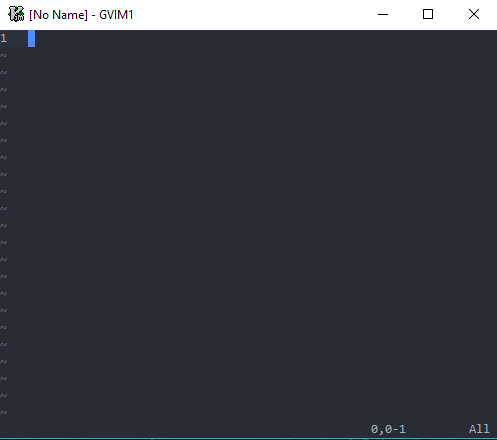
You can still move between windows and enter ex mode. For more information, just type :help terminal.